How Do You Remove Stampin’ Up! Ink from Your Hands?
How Do You Remove Stampin’ Up! Ink from Your Hands? is our Question of the Week. We have all run into this problem. We are working on a gorgeous project and need to work with reinkers and/or Classic Pads. Once our masterpiece is done, we look down at our hands and we realize we are covered in ink. We run to the bathroom and quickly wash our hands with soap in hopes that it hasn’t been too long and it will come off. Suddenly, we realize we are doomed to have colored fingers. We can’t get the ink off! Now what? I have a solution and today I am going to share it with you.
Throughout the years, I have had my hands in every Stampin’ Up! Ink color. It didn’t matter what I did to protect my hands, ink always ended up everywhere. Somehow ink always finds a way to get onto my hands. I don’t go looking for it; somehow ink always gravitates towards my hands. Well, this put me on a mission to find an easy solution that didn’t involve scrubbing my hands until they were a light shade of red.
After much searching and testing, I found something that helps removes Stampin’ Up! Ink from your hands. Hand Sanitizer! Yes, this is the solution to removing those stains from your hands. The main thing you need to note is that the alcohol content level must be at least 90%. Honestly, I go for a higher concentration of alcohol in my hand sanitizer. Then, all you do is wet your hands and pump out Hand Sanitizer into your hands. Yes, you will have to do a little rubbing but not much. The Stampin’ Up! Ink will come off. Sometimes you may have to wash your hands a second time but that should be about it. If you get the ink on your pretty nails, then just use a small manicure brush with the Hand Sanitizer and you are done. It is that easy!
Even though my profession is in the crafting industry, I don’t like walking around looking like it. I am so happy to have found a solution to this problem that really bothered me. Whether you realize it or not one of the first things people notice about you are your hands. Especially if they are covered in ink. Say good-bye to inky fingers and say hello to nice clean hands.
What Tips Do You Have for Removing Stampin’ Up! Ink from Your Hands?
Leave a Comment Below



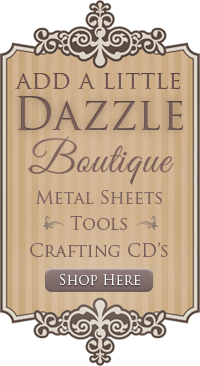

Hi Monica,
Thank you so much for your tip on how to remove ink from my hands and fingernails! I inked my nail up . . .waited a few minutes and tried it. It worked easily, and quickly! I’m so happy. No more teasing from my husband about “inky fingers”!!! I think I love you!!! I signed up for your emails. . . I can’t wait to see what else you know that I don’t.
Thank you again,
Cathy 😀
Glad to hear it worked. I too hated going around with inky fingers all the time. 🙂
Thanks for this! My 4-yr old found a set of stamps and pads at Grandma’s, who didn’t realize how hard if was to get off hands. We have quite a lot to remove now!
I found that using Inksentials Craftscrubbie made by Ranger works well for getting ink, glue, paints etc off my hands. I found it at Michaels in the Tim Holtz section. But I am going to try your tip using Hand Sanitizer especially if I am away stamping and forgot my scrubbie. Thank you for the tip.
hi monica
praise God that strip is gone! i could finally read your interesting info all the way without missing important words!
If I don’t just let it wear off, I use the stamp cleaner or the craft stamp cleaner.
I love your blog and all the awesome information you share with us. Unfortunately I don’t “love” the pop up that shows up on the left hand side of my screen when visiting your blog. The “share” thing is what I mean. It sits right on top of your information and I have to read down at the very bottom of my screen to avoid the pop up that obscures the words. I hope you take this as it is meant as a suggestion to possibly remove the pop up, or add some kind of close button so we can continue to enjoy your blog.
Thanks for your continued sharing.
Hi Glenda,
Thanks for your feedback we greatly appreciate it. Are you having this problem on your pc or mobile device? We are looking into this issue but unfortunately can’t do anything until Monday when our IT person is back in the office. Meanwhile, if you click on the green share portion of the button it will minimize it. Please let me know in what format you are having this problem. You can email me at monica@addalittledazzle.com
Thanks again for your feedback.
Monica
Thanks for the tip! Just an observation that I hope you can help me with. When I click on your link in your emails it takes me to your website, not your blog. And there is this VERY annoying “strip” on the side of your posts that starts with “share”. It’s really hard to see what you write unless you keep scrolling above it. It’s even difficult to type this message as it is over it and I can’t see what I type. Can you tell me if there is a way to “hide” that strip? Thanks.
Teri,
Thanks for your feedback. Our IT person is out of the office until Monday. Is the email through feedburner or through one of the groups? If it is through feedburner, I think we can fix that. If it is through a group, I can’t do anything as I have tried to put a direct link and it always goes back to the main one. Is the problem with the share button on a desktop computer, mobile device, or both. You can click on the green share button and it will minimize it.
We are working on a solution to this problem and look to fixing this early next week when our technician is back in the office.
Thanks again for your feedback.
Monica Weaver